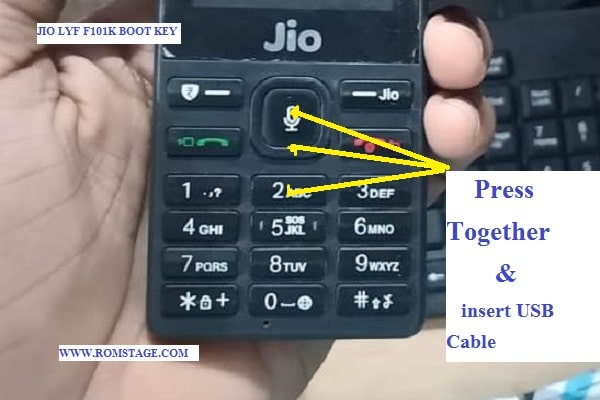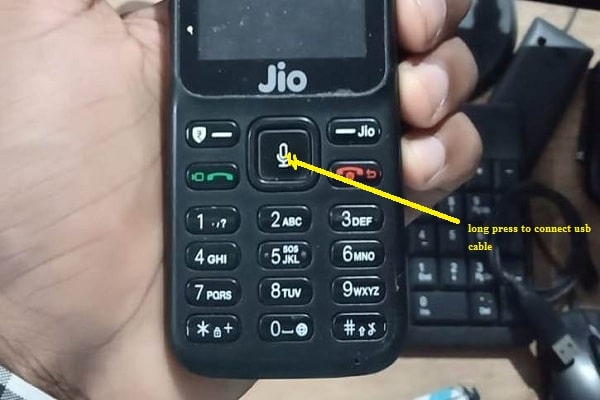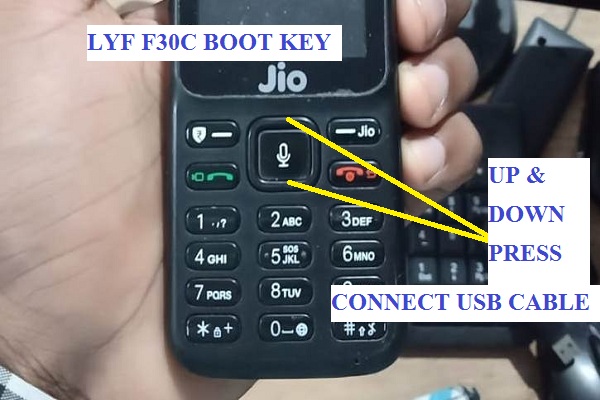- Jio LYF F101K Boot Key Press (3 )KEY CPU type (SPD CPU)
- Jio LYF F61 Boot Key press (OK )Button CPU type (SPD CPU)
- Jio LYF F81 Boot Key Press (5) key (SPD CPU)
- Jio LYF F30C Boot Key navigation key(UP+Down) Qualcomm CPU
- Jio LYF F90M Boot Key press (OK) Qualcomm CPU
- Jio LYF LF2403N Boot Key press (*#) key Qualcomm Cpu
- Jio LYF F120B Boot Key press (*#) key Qualcomm Cpu
- Jio Model LYF F41T Boot Key press (1) key (SPD CPU)
- Jio LYF F50Y Boot Key press (ok) button Qualcomm CPU
- jio lyf f250y boot key navigation key(UP+Down) Qualcomm CPU
- jio f220b boot key press (*) Qualcomm CPU
- jio f211s boot key press (*) key SPD CPU
- Jio f10q boot key press Navigation key (UP) Qualcomm cpu
- Jio lyf lf2401 boot key press Navigation key (UP DOWN) SPD CPU
- Jio lyf lf2402 boot key press Navigation key (UP DOWN) SPD CPU
- Jio lyf F271i Boot Key (*) Button SPD CPU
- Jio Lyf F221s Boot Key (*) Button CPU Type SPD
In the same way as I gave you in the film, the mobile will become BOOT CONTACT
2.Then I will show that the LYF 50Y LYF90M F90T mobile boot is the same and it is the boot key , the (menu) button. MENU button press then connect usb cable.
In the same way as I gave you in the film, the mobile will become BOOT CONTACT
3.Then I will show that the LF2403N LYF F120B mobile boot key is the same and it is the boot button, press the Together (* #) button. *# button press then connect usb cable.
See how I made the image here, just like you did the boot Connect
4.Then I’ll tell you how to connect to the F81 boot key . To connect the boot key of this mobile you have to press 5 buttons and then connect the USB cable to the mobile.
Just like the way you showed me through the pictures, you can connect to the mobile, by the name of Boot Connect.
Then at the end, I will talk about your LYF f30c boot KEYconnect. To connect the boot key to this mobile you need to press the volume up and down the volume button and then you will need to connect the USB cable to the boot KEY with the mobile phone.
I talked about how to connect the boot key of your nine Jio LYF mobile phones and how to connect it. Then if there is any other Jio LYF model then I will update this post.