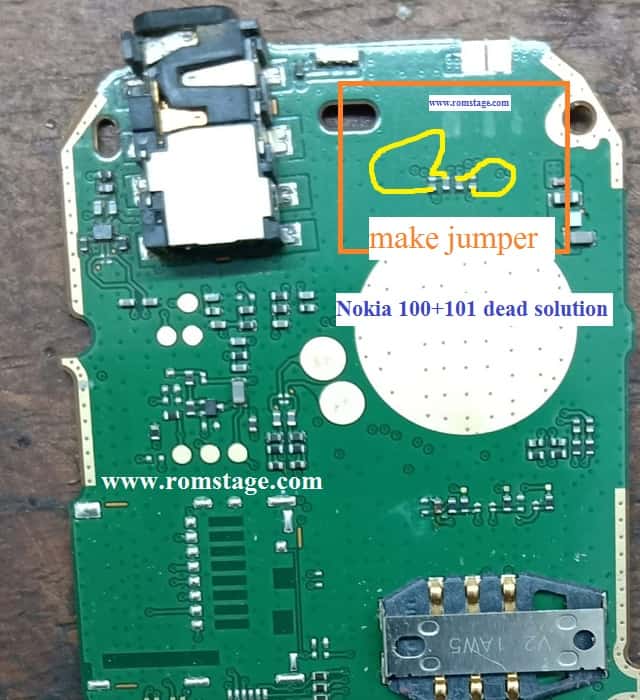Nokia 100 101 dead Solution
Hello friends, today I will talk about the Nokia 100 model dead how to solve problems.
First of all, I’ll tell you how this problem is, how do I get the problem from where it comes from?
The problem with this mobile is that it is mostly on display because the problem is that the problem occurs when the connecting lane is missed. Another reason is that when the motherboard of the mobile is shortened to the flower, this problem can be seen whatever you can solve this problem.
Notice:- In order to solve this problem, firstly, the mobile should be read with multimeter if the phone is shipped, then the company that has become a component has to be changed and if there is no short on mobile, then you can do this step by looking at the steps I gave you below.
Solution Method:
If I see the steps you have taken to solve this task, if I do not solve the problem even after shooting the work, then I am here to tell you in step-by-step follow these steps.
Please check the display supplier cable first because the problem is due to the display supplier disconnecting a cable. If the display cable is torn, change the display and if the display is just fine then I put a picture below and you can see this image.
The picture I will tell you to do the job after doing the work here is the step-by-step that I am starting the first step let me know the step.
Step By Step :
- First, open the mobile
- And clean the motherboard of the mobile
- After cleaning the motherboard, check the display connector cable
- If display carter cable is bad then change the display
- After changing the display, turn on mobile once
- If this is not solved even after doing these, then do this work by seeing the picture above that I saw you