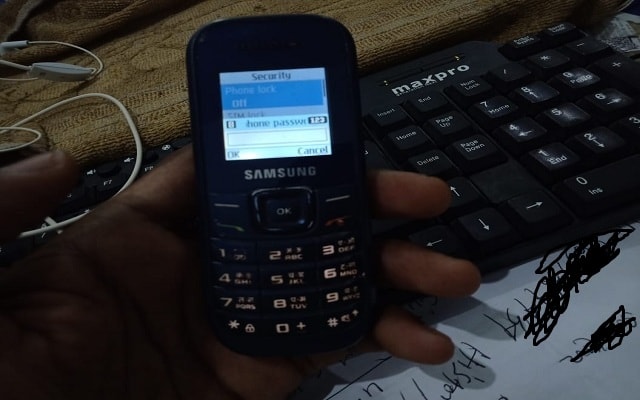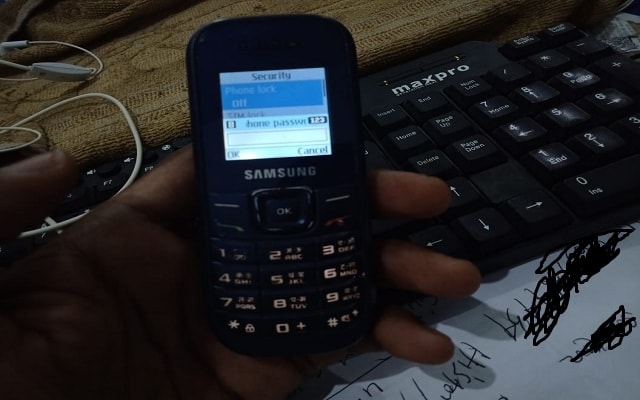Hello friends, I will tell you today about the privacy lock unlock of Samsung’s keypad mobile. If you ile Password Forgot Unlockforget your phone password, then you will discuss how to unlock the mobile. Before you do this work, I will tell you that it is the job of unlocking without a computer. After doing this, I warn you that after all your data on mobile will be completely deleted.
Unlock Method Without Pc :
You need to reset the mobile to unlock this mobile phone. To get a hard reset, dial the phone to get the dial *2767*3855# After dialing this code, you will have to wait a bit and soon the phone will be full reset completely. By dialing this code, the mobile system will be reset to completely new. In addition to unlocking the mobile, if there is a special problem on the mobile phone, then dialing this code will have a lot of opportunities for the mobile to be fixed.
Unlock Method With PC :
Unlocking this mobile phone with the computer has an advantage that the data on the mobile is safe. First of all, I want to know what to do when the computer needs to unlock these mobile phones and how to unlock it, I’ll give step-by-step to those things.
- First, you need a computer
- Then connect the USB cable to the computer
- Then, according to USB driver mobile CPU
- And I’m going to download software tools from here and I’ll give you the following
- Install USB Driver
- run unlocking software tool