Samsung E1200Y E1200T E1207Y USB DATA CABLE PINOUT
Samsung e1200y e1200t e1200y USB cable pinout, Currently this USB cable is not available in any online store or any offline store so today I will show you how you can connect a USB cable to mobile phone without this USB cable. It is USB cable required to connect the mobile phone to the computer in order to unlock the mobile phone or flash the software
To do this you will need a USB cable and cut one side of that USB cable to take out its four points and connect it to the mobile motherboard with those four wires. You can do this by looking at the image I gave below any Samsung E1200Y E1200T E1207Y USB CABLE PINOUT
samsung gt-e1200y usb cabel pinout e1207y usb cabel pinout any samsung 20pin charging connector working this methode
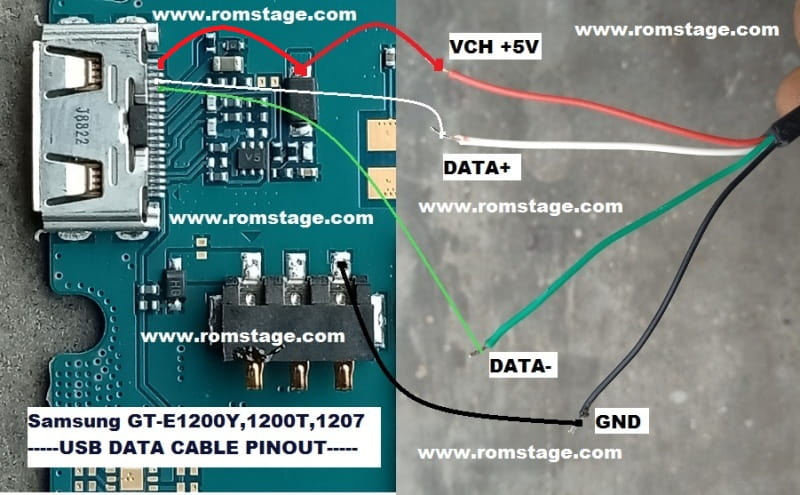
samsung m600 usb cable original pinout
I have shown here very simply how to pin out the USB cable of these mobile phones.
It works:- Samsung E1200Y E1200T 1207 More 20pin Port any Model
How to unlock Samsung E1200Y E1200T 1207 More 20pin Port any Model
first, download spd driver and install on the computer
and second download miracle tool and install then run
now mobile phone battery remove and re-insert and press boot key (OK Button)
and connect mobile phone on the computer via usb point
click RD Unlock how to unlock video tutorial Click Here
Tag: Samsung e1200y usb pinout, samsung e1207 1200t usb pinout
Samsung e1200t Boot Key (OK) samsung b110e boot key (OK) samsung e1200y boot key (OK) samsung e1207y boot key ok
All samsung keypad phone usb data cable pinout and boot key
samsung m600 usb cable original