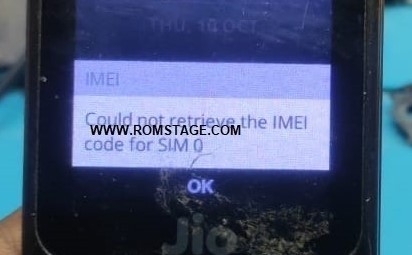Jio f211s could not retrieve the IMEI code for sim 0 problem reason
This problem occurs during software update, Jio phone is an automated software upgrade device so when new software arrives on the phone the software is automatically downloaded to the phone and installed automatically and the customer does not understand it during this installation process. This is the reason why this problem occurs.
Whatever the reason for this problem, I will tell you step-by-step how to solve this problem.
could not retrieve the IMEI code for sim 0 Solution
In a word, the solution to this problem is to flash the phone
Soution full Method
- Download Flash file+flash tool+driver
- install driver
- Run flash tool
- import flash file in the Tool
- battery removed and re-inserted
- connect via USB cable pc to mobile
- press boot key click here all jio boot key
- and Start Download Software
- wait for few minutes
Jio f211s Flash File Download
This File is tested and it is 100% Working