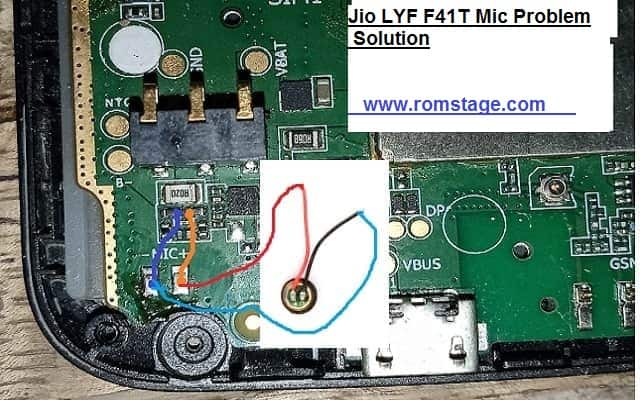Hello today, I will discuss how to solve the microphone problem of Jio Lyf f41t mobile. First of all, I will inform you that the Mic problem of this mobile is actually where it comes from and where to solve this problem you have to solve it through any method I will give your step by step here, according to you do this job, this mobile solution will be resolved.
Solution Method:
First of all, let me tell you first to solve the mic problem of this mobile, first open the mobile, then clean the motherboard on the motherboard that is on the mobile and after cleansing remove the mic that mic is removed and replace it with a new mine and apply the mic Check the mobile again to see if this problem has been resolved
And if this mobile is not solved even after doing this, then I will tell you the step by step below, how do you solve it and give a diagram that you can do the job by doing the job, the solution will be mobile
Solution Method Step By Step:
- First, open the mobile
- Then clean the motherboard of the mobile
- After cleaning the motherboard, change the mike that has the mobile device
- After changing the mic, check the mobile again