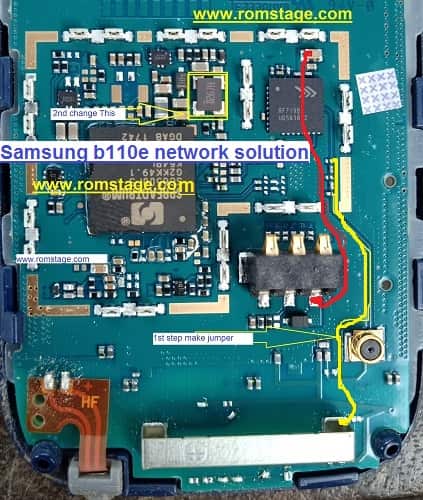Hello friends, today I will talk about how Samsung can solve the problem of mobile networks and what is the problem with thisI’ll talk about everything.
First of all, I tell you that the networking problem that appears on this mobile is mostly seen from network antenna and to solve this problem you will first need to check network antenna line
And if the network antenna lining does not seem right after checking, then you will have to make a jumper and see the sandwich image I will give to you. In that picture, I showed you to make a jumper – give the jumper.
If this is not resolved after the jump, then change the crystal that has a crystal network to filter the network. If you have difficulty understanding, I’ll tell you step-by-step below
Samsung b110e network Problem Solution Method Step by Step
- First, open the mobile
- Then clean the motherboard that has the motherboard on the mobile
- After cleaning the motherboard, check the antenna and antenna lining on the mobile phone.
- If the antenna lining is not right then do a jumper and jammer how do you do it through the photo
- If it is not resolved even after jumping, then change network filtering crystal