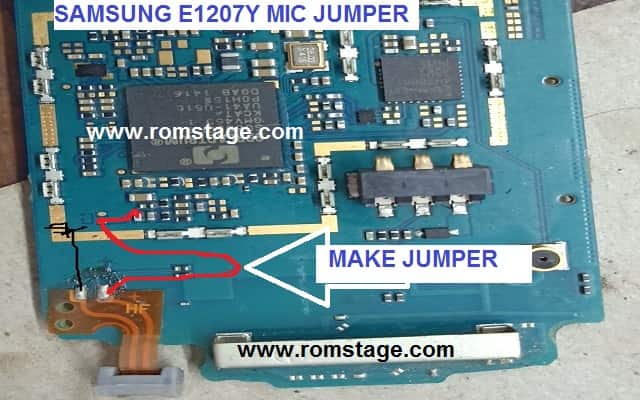Samsung e1207y mic problem
Hello friends, today we’ll talk about how to fix Samsung e1207y mic problem. Before you can solve the mic problem on this mobile, you need to know that the mic problem in the mobile has been due to it. However, this problem can be due to many reasons. So I talked step by step how you can solve this problem.
Hello friends, today we’ll talk about how to fix Samsung e1207y mic problem. Before you can solve the mic problem on this mobile, you need to know that the mic problem in the mobile has been due to it. However, this problem can be due to many reasons. So I talked step by step how you can solve this problem.
Solution :
To solve this problem, first, you have to open the mobile. Then the motherboard on the mobile that has the motherboard should be cleaned well. And after cleansing the motherboard, remove the old mic that has the old mic in the mobile and needs to be checked with a new mic. Do the job as I said to you and if you have difficulty understanding I discuss it step by step below and if this is not the solution to your problem, then I have posted a picture below to do this.
Solution Method Step By Step:
- First, open the mobile
- Then the motherboard that has a mobile phone, clean the motherboard well
- When the motherboard is cleaned, remove the mic that has the old mic on the mobile phone and instead put a new microphone
- And after installing a new mic, check the mobile once
The way you have solved this problem as I said to you, the mobile solution will be resolved
Here is the image that is seen in this original motherboard mic line track and if this line track is removed for any reason then make this jumper
Note:-In the way I said to do your work if you try to fix the mobile phone in any way, and if the mobile becomes bad for any reason, then this website will not be responsible in any way.