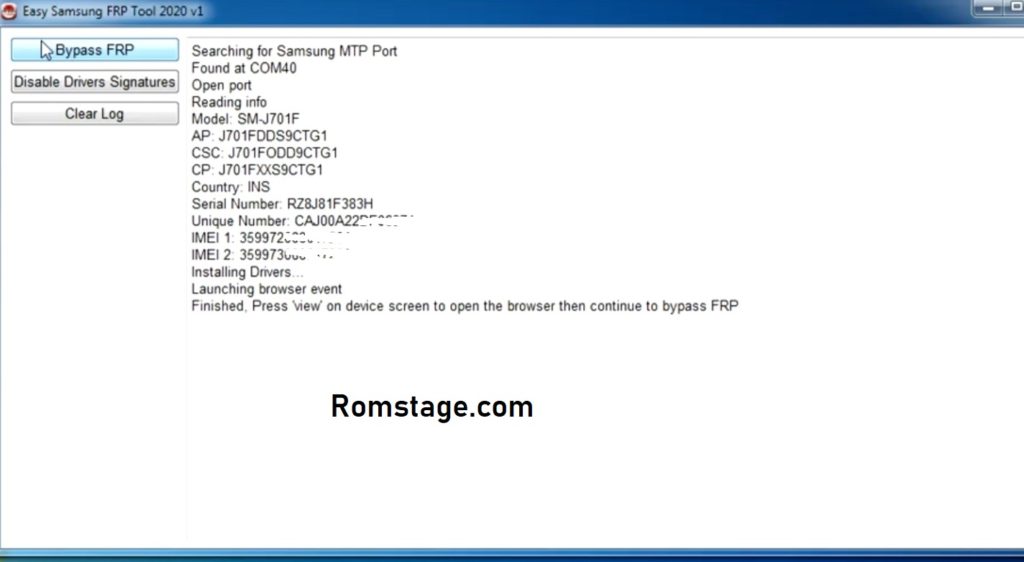Download Samsung FRP Bypass Tool
This Samsung FRP bypass tool first I test, and it is 100% working. Easy Samsung FRP Tool one of the most popular Samsung FRP unlock tools. easy Samsung FRP tool 2020 v1 this tool is working all Samsung devices android 10,11,12 supported. current time this Samsung FRP unlock tool Good did working. Current time did use this Samsung FRP bypass tool almost all technicians. this Samsung FRP bypass tool 100% safe. No dead risk after frp bypass .
How to Use Samsung Bypass Frp Tool
- First Disable Drivers Signatures.
- Restart your computer
- Connect the phone to your PC in normal mode via USB cable.
- Click on “Bypass FRP” and follow the instructions on Log.
- In the browser, you can Bypass FRP in any method you want.
- now browse your phone visit https://Frpbypass.romstage.com and download launcher.apk install and open
- open setting> other security settings>pin windows and set up a new password
- Restart the Phone and unlock the by the password
- all Samsung FRP bypass Full process video Click
How To Bypass Samsung Frp Full Video
Samsung Frp Disable Official Method
Factory Reset Protection (FRP), is a security feature on Android devices with Android OS Version 5.1 (Lollipop) and higher. The FRP provides a built-in security feature you are able to use that protects your device and information, including screen locks and data encryptions. The FRP is enabled automatically when a Google account has been registered on the device and will be disabled if the Google account is removed from the device prior to the Factory Data Reset. Once the FRP has been activated, it will prevent use of your device after a Factory Data Reset in an untrusted environment. This means if your device has been Factory Reset in any other way than Settings > General Management > Reset > Factory Data Reset, the FRP Lock will be enabled.
When performing a Factory Data Reset, all settings are returned to the factory default settings and all personal data is erased, including files and downloaded apps. If the Google FRP is enabled, you will need to enter your Google account credentials before you can do a factory reset on the device.
Please Note:
If you have already reset your device, but don’t remember your Google username and/or password, the device cannot be used. If this is the case, please action the following:
- If you know your Google account email but cannot remember the password, use the Google account recovery tool to recover or reset it. Then, use your new password to unlock your Galaxy device. It can take 24-72 hours for a new password to sync with all registered devices. Try logging in to your device with the new password after the suggested timeframe.
- If you cannot remember any of your Google account information, and the FRP Lock has been triggered, visit one of our Authorised Service Centres to receive professional assistance. Please ensure that you have your Proof of Purchase to show evidence of ownership of your device.
Check out What is Google FRP? for more information
To disable Google Factory Reset Protection, see steps below:Android OS Version 9.0 (Pie)Click to ExpandAndroid OS Version 6.0 (Marshmallow)Click to Collapse1Open Settings on the device2Select Accounts.3Tap Google.4Select the name of the Google account to remove5Tap More in the top right corner6Select Remove Account
Once the account has been removed the FRP will be deactivated.
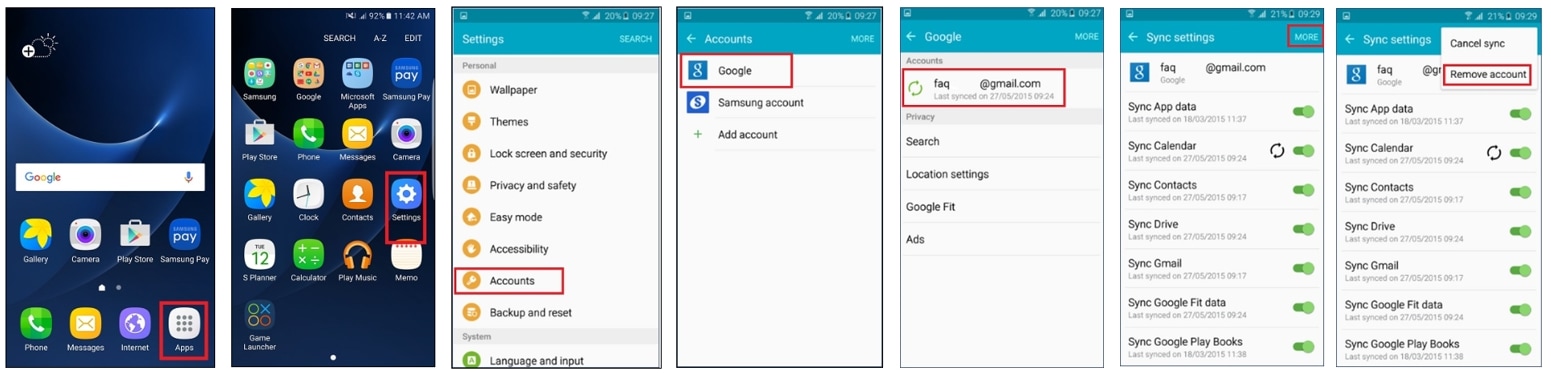
Looking for something else?
How do I remove an existing Google Account?
You can download the user manual from our Manuals & Downloads page. For all other queries or further technical assistance, please call Samsung Customer Care on 0800 726 786 or Live Chat with our Technical Team online, services are open 24 hours, 7 days.